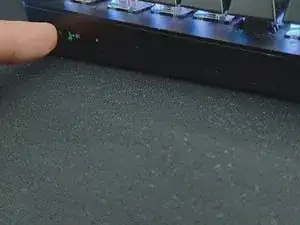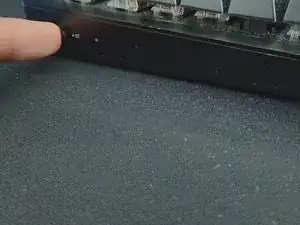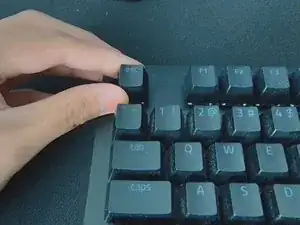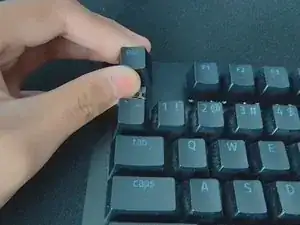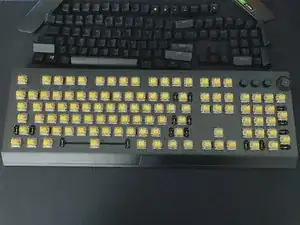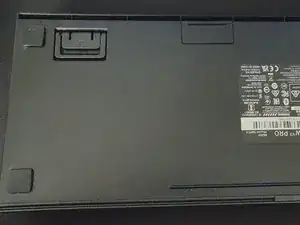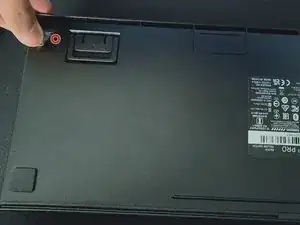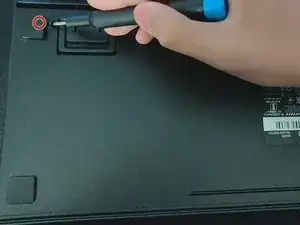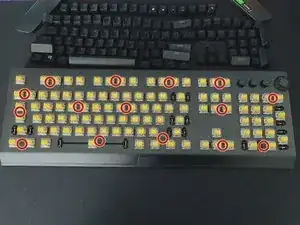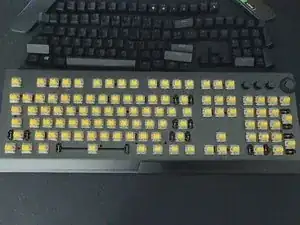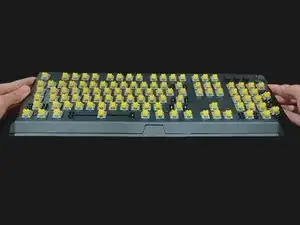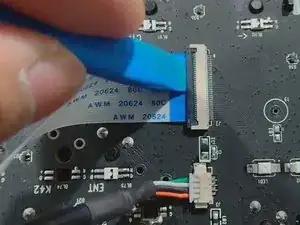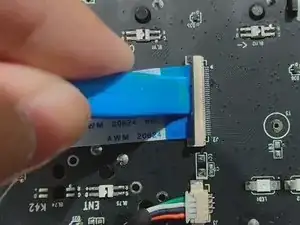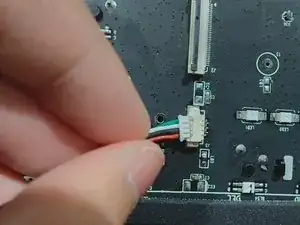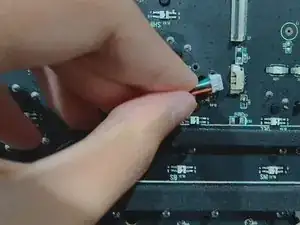Introduction
This guide will walk you through the process of replacing the top housing on your Razer BlackWidow V3 Pro.
Tools
-
-
Remove the keycaps using either a keycap puller or your hands
-
Repeat until all keycaps are off
-
-
-
Lift the top of the keyboard up and slightly to the front.
-
While pushing up, watch the LED on the front (circled red on the 2nd picture) and make sure it doesn't get damaged while removing the lid.
-
-
-
Flip up the black locking flap on the ZIF connector using a fingernail or a spudger, then carefully pull out the ribbon cable.
-
To reassemble your device, follow these instructions in reverse order.
2 comments
Thanks for the screw location guide. I totally missed the one under the foot pad on the back. Also, thanks for warning me about the LED on the front part of the board. I actually came here to fix my jumpy volume jog dial. Once the top housing was successfully disassembled, the remaining steps to remove and clean the jog dial were a piece of cake. Great guide with clear descriptions and relevant photos. Thanks 👍🏾
Thanks for the feedback! I'm glad you were able to take the keyboard apart :).
op_ -