Introduction
This guide shows how to disassemble the Acer Aspire 5100 to remove the display screen.
Tools
-
-
Flip the laptop over so the audio jacks are facing you.
-
Unlock the battery by sliding the button (located above the battery) towards the outer edge of the computer. When you feel the battery release and pop up, gently pull the battery from its compartment.
-
-
-
Pry out the 4 screw covers with a dental pick or other small pointed tool, and remove the screws located beneath them.
-
-
-
Now remove the top cover by unscrewing the two Phillips #0 screws found at the bottom of the panel.
-
-
-
Unplug the display data cable attached to the back of the LCD.
-
Do not touch this area,it destroys the backlight!
-
-
-
Finally, remove the LCD screen by unscrewing the six screws connecting the LCD panel to the side frame.
-
To reassemble your device, follow these instructions in reverse order.


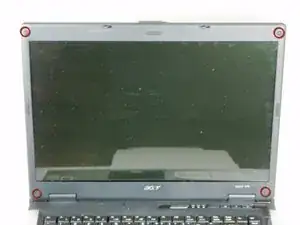
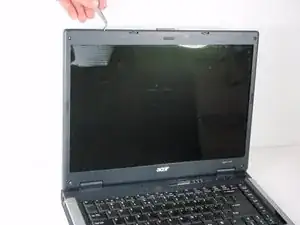
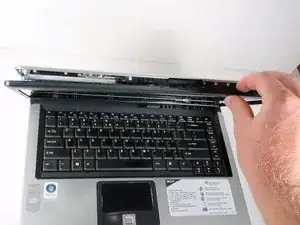

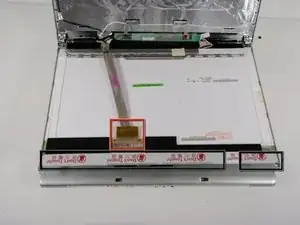
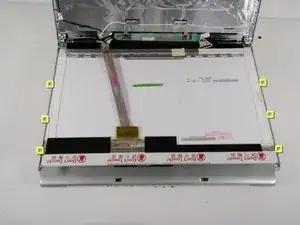

remove battery first
lavakumar -