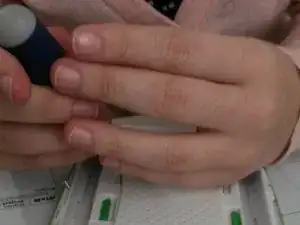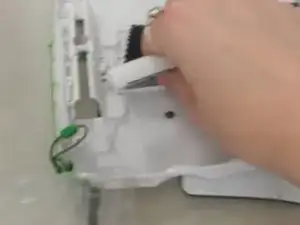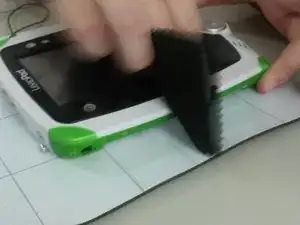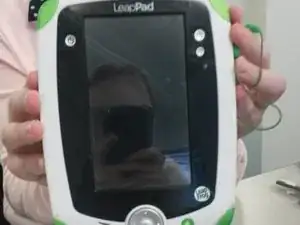Introduction
How to take apart and inspect Leap Frog device.
Tools
-
-
Remove back panels by applying pressure and slide outwards. Check to see if there are batteries or if they need replacing.
-
-
-
Begin removing screws from back panel. There should be of 8 screws all together. Be sure not to lose them after removing! Also separate the outer screws and the inner screws. The screws are two different sizes so don't mix them up.
-
-
-
Carefully clean around the circuit board with cloth. Then brush the inside of the outer shell and wipe it down with the cloth as well. Be careful not to disconnect the wires. Carefully replace the circuit board and close the shell. Rescrew the screws, make sure the correct ones are entered into the correct slot.
-
-
-
Spray a small amount of applejuice brand spray (screen cleaner) and use micro fiber cloth and wipe back and forth until the screen is clean.
-
-
-
Ta Da! Your device is now cleaned and has been checked. Try to power on, hopefully your leap pad will function correctly. If not, please contact Leap Frog Co. directly.
-
To reassemble your device, follow these instructions in reverse order.