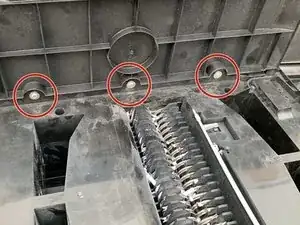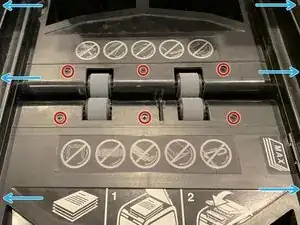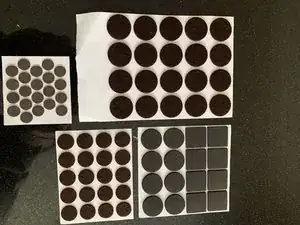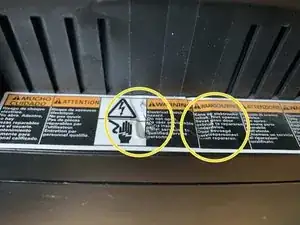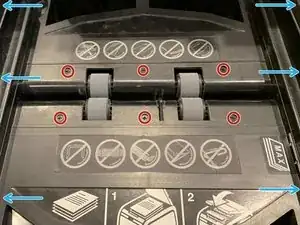Introduction
Top cover safety interlock does not always work, but pressure on the top rear cover starts the shredder.
Cause: Over time the the top cover no longer engages the safety lockout. Due to plastics used and the plastic tabs employed wear down and give a little.
The safety cutout is a clever little bit of ingenuity but over time and use, it wears. If it was a little stronger it would be ok.
Tools
Parts
-
-
Remove six (6) screws. Look inside and up, they are bright in colour. These three (3) and the opposite three (3), leaving the lower six (6) untouched or the case will collapse.
-
Locate and remove six (6) recessed screws, three (3) from both sides.
-
-
-
Locate "snubber" in the red rectangle. Notice how the round plastic pin goes into the upper plastic sleeve, if you take the further steps to "go inside" and clean, the pin needs to go back here.
-
Carefully attach sticky pad to plastic "plunger" The pads were from Lidl, so I had them lying about. The small one 10mm x 1mm thin. The added thickness makes the plunger push switch actuator down further. Thats the repair done.
-
Green circle, shows the correct placement of the Start Actuator. Plastic arm moves freely to the right of switch.
-
-
-
Remove two (2) screws
-
Access by piercing label and upwards with screw driver.
-
Remove six (6) small screws to seperate the two halves. Vacuum away and use compressed air if available, (use outside).
-
To reassemble your device, follow these instructions in reverse order.
25 comments
Thanks for your help. What is the cause when the Shredder will not pick up the 60X shhets and shred? Do I need to replace the 4x Rubber Rollers/ Are they available please? Thanks
Steve B New Zealand
Hi Steve, The four rollers may glaze over, just wipe with a damp cloth. (Rubber cleaner or IPA alcohol, lens wipes).
Just looked at my tyre / rollers and the rear pair are ribbed with some wear and the front pair are ribbed but look in better condition. The tyre's are all tight on each wheel and not loose or slipping round.
I would make sure the shedder works in "manual" mode, hand feed a sheet in the top slot. Check the time out function works, then try a few flat sheets in the hopper tray. I thinks it works best if the paper to be shredded is not too glossy, stapled or clipped together. Also paper with hard creases / folds does not pick up well.
Do the rollers actually rotate ?
Check the pressure back plate is free to move onto the paper stack.
That's all I can think of right now.
Q. Is the problem not shredding or not picking up sheets or both ?
Paul L, South London, UK
Paul -
I've got a Rexel 100x shredder, if I power the machine on it only feeds the paper 1cm and switches off. Then I
power it on and it feeds the paper 1cm and powers off.
Thank you for the detailed instructions. Do you perhaps have any idea where I can purchase broken gears
Antoin -
Unfortunately, no, just check the streets people throw them away, freecycle, eBay, Amazon and local tips some here (UK) have recycle shop.
Paul -
I can help you find replacement plastic gears! Send me a message on eBay: https://www.ebay.com/usr/krunkz