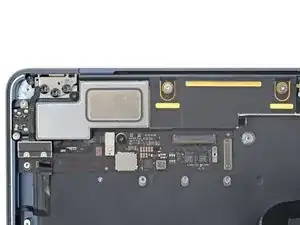Introduction
Prerequisite guide for removing the right speaker after the logic board.
Tools
-
-
Grip the left hinge cover with blunt nose tweezers.
-
Pull the cover toward the bottom of the laptop and upward to free it from its recess.
-
Pull up and remove the hinge cover.
-
-
-
Remove the three screws securing the right speaker:
-
Two 5.6 mm 4IP Torx Plus screws
-
One 3.5 mm T5 Torx screw
-
Conclusion
To reassemble your device, follow these instructions in reverse order.