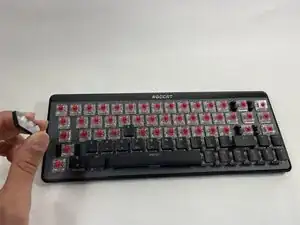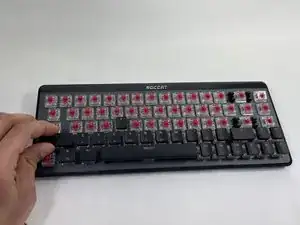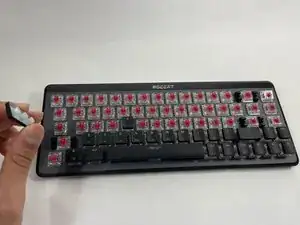Introduction
If you need to replace a keycap or if you want to change out all of your keycaps on your Roccat Vulcan II Mini Air mechanical keyboard, follow this guide. While you are replacing the keycaps, it is a good idea to clean the area to keep your keyboard working well!
Before you begin, turn off your keyboard and unplug it from your device if it is connected by the USB-C cable.
Tools
-
-
Use a keycap puller or your fingers to gently pull off the keycap.
-
Lift the keycap evenly and straight up from the keyboard.
-
Conclusion
To reassemble your device, follow these instructions in reverse order.