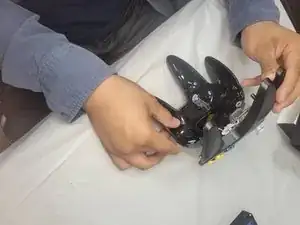Introduction
If your SAFFUN Wireless N64 Controller so happens to all of a sudden not work, then the issue might be the battery in the controller died. But there are other possible issues that can lead to your controller acting this way such as your controller having issues with connectivity to your consul or television. If the connectivity is not an issue, then this step-by-step helpful guide to successfully replace the battery within the wireless controller to get it up and running properly again.
Tools
-
-
Start off by simply placing the controller on a solid surface.
-
With the screwdriver take the controller and place it at the center of the controller screws to unscrew the bolts.
-
When done take off the back side of the controller which you will be looking at the inside components.
-
-
-
When opening up the controller you will see both of the counter parts from within.
-
Focus on the top counter part of the controller which is where the battery resides.
-
By lifting up the mother board of the controller you should be able to get a great visual of the gold battery box that is connected with the wiring shown (black and red wires).
-
-
-
The white counter part of the controller that is displayed to be connected to the mother board, unplug it.
-
You may replace the battery as needed by inserting a new battery and reconnecting it in the same position.
-
Be sure to be careful and to not mess up any wiring as it may result in irreversible functions of the controller.
-
To reassemble your device, follow these instructions in reverse order.