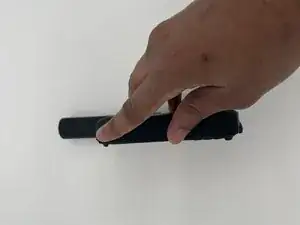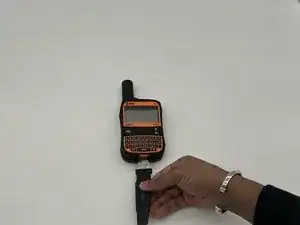Introduction
If SPOT X SPOTXB's USB-port is broken, this will affect the device's charging ability and any data transfer activities. So, it is important that the USB-port for this device is able to work anytime, any day. To replace the broken USB Port, it might require de-assembling the device.
Tools
-
-
Turn off the device completely by holding the power button for 10-20 seconds to force a shutdown.
-
Conclusion
To reassemble your device, follow these instructions in reverse order.