Introduction
This guide demonstrates safety practices that prepare your Google Pixel Tablet for repair.
-
-
If your screen is badly cracked, lay overlapping strips of packing tape over the glass to protect yourself and make disassembly easier.
-
Conclusion
To reassemble your device, follow these instructions in reverse order.
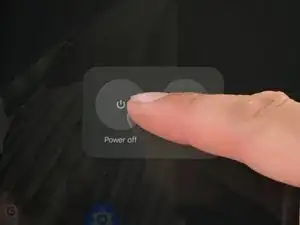



What if your screen is so badly damaged you can't see the power off menu (or anything else on the screen)?
Lee Schneider -
Doesn't this Step contradict itself? It says you should let your battery fully drain before starting the repair and then tells you to power off the tablet. How will the battery fully drain if it's powered off?
Peter -