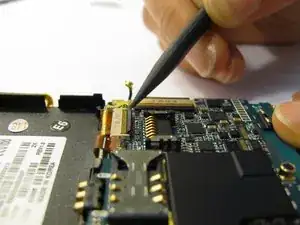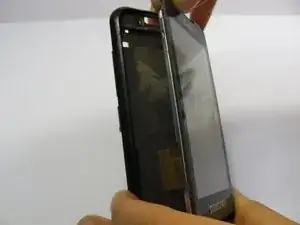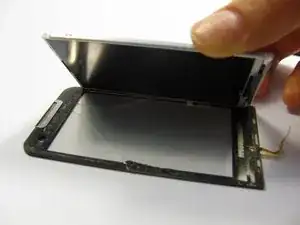Introduction
You will need to find a clean area to work in and have the necessary tools. Follow this guide to gain access to your cellphone's microphone module.
Tools
-
-
Slightly pull up one side of the motherboard.
-
Pull the button/microphone plug out of its socket.
-
Pop the red hinged-release lever away from its ribbon, then slide the ribbon out.
-
-
-
Next, carefully pull the digitizer away from the screen.
-
At this point you can replace either the screen or the digitizer.
-
-
-
Use the spudger to remove three plastic lasso hooks that are holding the front buttons to the case.
-
The front button plastic assembly should come right off.
-
-
-
You should be able to see two cables connected to the front button board.
-
Carefully slide these two cables through their respective holes in the body of the camera.
-
-
-
The front button board should slide out. At this time you can replace the button/microphone component.
-
To reassemble your device, follow these instructions in reverse order.