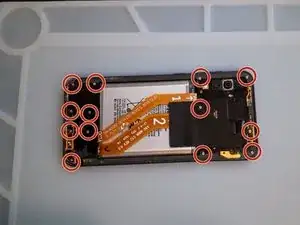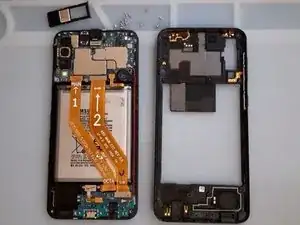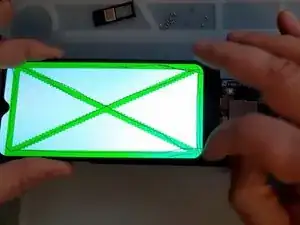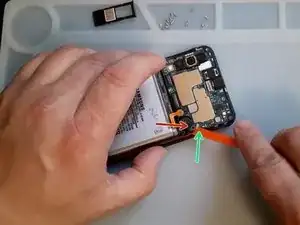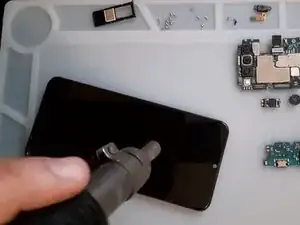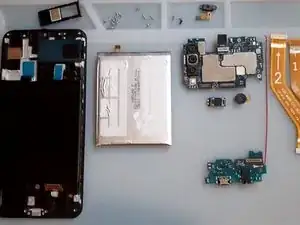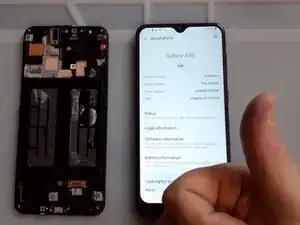Tools
-
-
Heat up the back cover to loosen the adhesive.
-
To separate the back cover use a Suction Cup and plastic tools.
-
-
-
Remove the SIM tray.
-
Remove the Philips Screws.
-
Again use plastic tools to separate the middle frame.
-
-
-
Disconnect and remove the Main Flex Cable.
-
Remove the black Philips screw, it's shorter then the middle frame screws.
-
Disconnect the coaxial antenna cable.
-
Now you can remove the logic board.
-
-
-
First remove the Fingerprint sensor.
-
It's better to use hot air before to disassemble the sub-board.
-
Reminder - only plastic tools :)
-
To reassemble your device, follow these instructions in reverse order.
2 comments
The frame I bought doesn't have the place for earspeaker surrounded by little "walls", so it's very loose and doesn't have contact with the board. Anyone experienced this?
knezi -
You can just use small amount of jelly glue to attach it to the frame it'll work fine as long its stay in a right place the logic board will help it keep it in place
Zent -