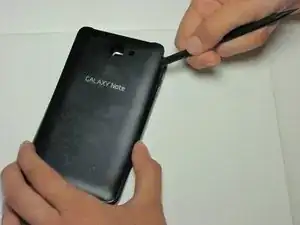Introduction
Check the device's troubleshooting page before replacing the SIM card. Also make sure you are installing the correct SIM card.
You may want to install a new SIM card if you change carriers, want a new phone number, cannot make calls, or cannot receive service anywhere.
Tools
-
-
Make sure the screen is face-down and the camera is opposite you.
-
Insert the flat end of a spudger into the phone's top right rectangular slot.
-
Use the spudger as a lever to pry open the back of the phone.
-
-
-
With the spudger still inserted, carefully slide the spudger down the side of the phone.
-
Gently peel off the back cover with your hand.
-
Conclusion
To reassemble your device, follow these instructions in reverse order.