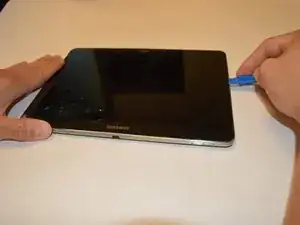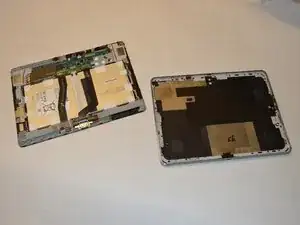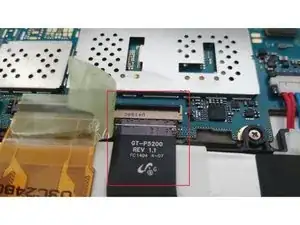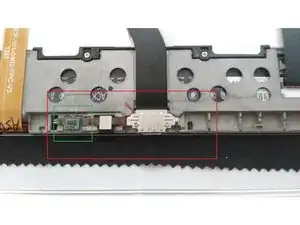Introduction
Tools
Parts
-
-
Turn off the power to the device before removing the back case.
-
Use a plastic tool to release the screen from the plastic case.
-
-
-
Disconnect the battery using a spudger. Pry up gently on both sides to release the connector (marked in green).
-
Remove the tape covering the zif connector (marked in red)
-
-
-
Disconnect the cable on the left of the charger (marked in green).
-
Remove the two philips screws that secure the charger port in place (marked in red).
-
To reassemble your device, follow these instructions in reverse order.
5 comments
Where would I purchase the charger port and what is the tell tale sign that the charger port is the problem.
Do you know how much this part is
Kind regards
Victoria
Normally you can find it online at any electronics parts supplier......or eBay. the part itself isn't too expensive but will depend which country you live in.
Harvey -
Step 3 How do you disconnect the cable from the charge port?