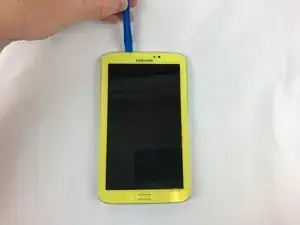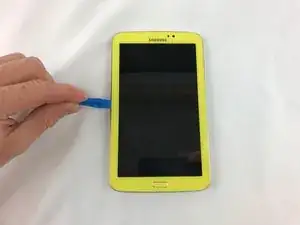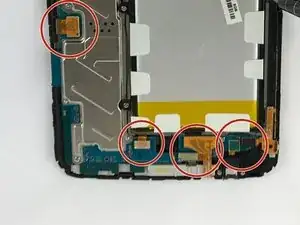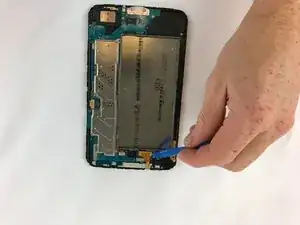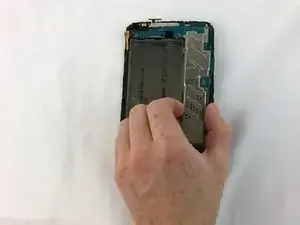Introduction
If the camera on your Samsung Galaxy Tab 3 Kids ever gets damaged, no need to worry. This guide will walk you through all the steps in accessing and removing your camera.
A cracked camera can be dangerous to a kid's fingers and should be replaced. Not only will the camera be unable to take clear photos, but any broken glass can scratch and hurt the one holding the device.
This guide will prompt you to remove the back cover and motherboard of the device. Be sure to turn off your device before you begin.
Tools
-
-
Use the plastic iFixit opening tool to wedge in the seam between the screen and the back cover. From there, slide the tool all along the seam of the device. This will pop the screen off from the back cover.
-
-
-
Lift up the four press connectors by using the opening tool. This separates the connectors from the ribbon cables.
-
To reassemble your device, follow these instructions in reverse order.