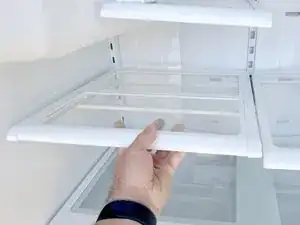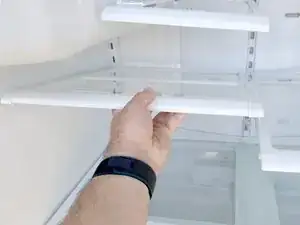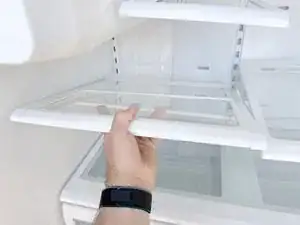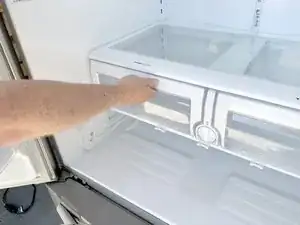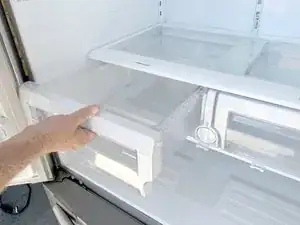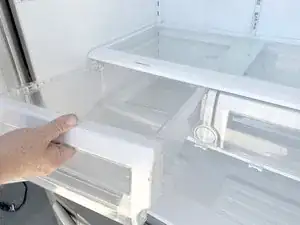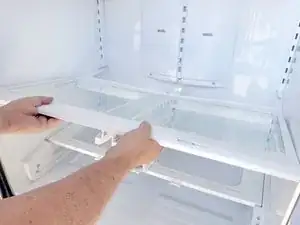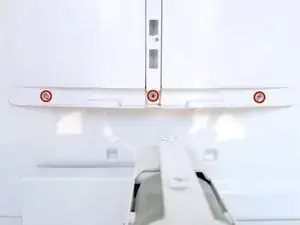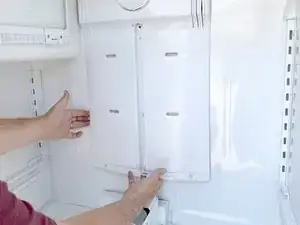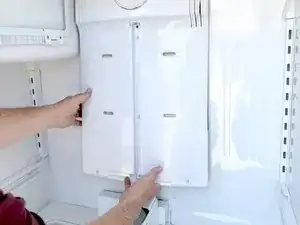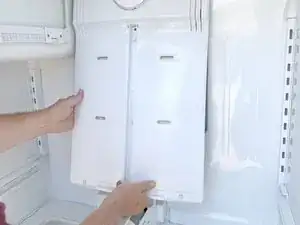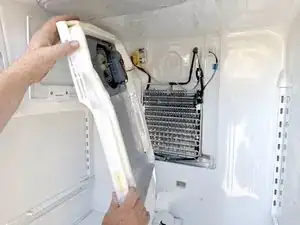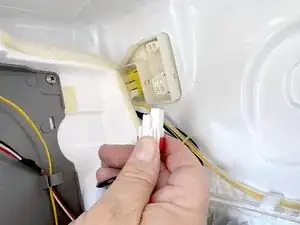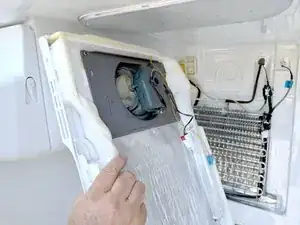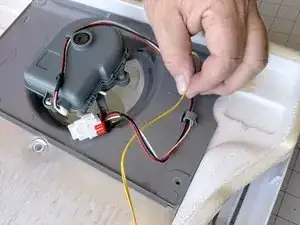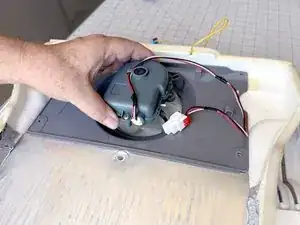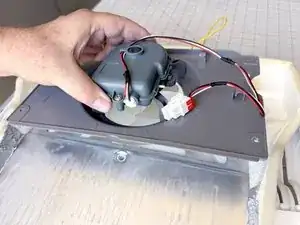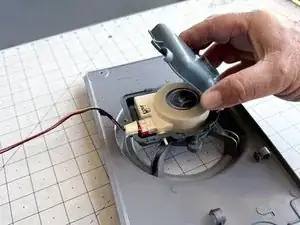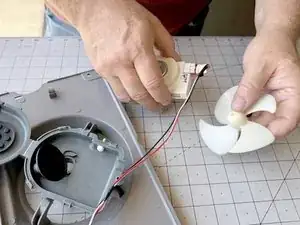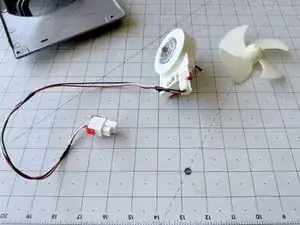Introduction
Use this guide to replace the fresh food evaporator fan on your older Samsung French door refrigerator.
The evaporator fan circulates air through the cold evaporator coils. The cold air then circulates in the refrigerator compartment.
If the fresh food evaporator fan doesn't run, either because the motor fails or from ice buildup near the blades, the fresh food compartment will not be able to stay cold.
This guide was created using a Samsung model RFG298HDRS French door refrigerator manufactured in 2013. Other older Samsung French door units with dual evaporators should be similar.
Tools
-
-
Unplug your refrigerator before you begin your repair.
-
Condenser fan motor
-
Compressor motor and thermal overload device
-
Water supply valve assembly
-
-
-
Lift the front edge of the shelf to release it from the shelf mounts.
-
Lift the whole shelf and bring it toward the front of the refrigerator.
-
-
-
Pull out the crisper drawers to the stop.
-
Lift the front edge of the drawer and pull it the rest of the way out.
-
-
-
Unlock the lower shelf by pressing in the locking tabs located on each side of the shelf right next to the crisper drawer wheels.
-
-
-
Use both hands to lift the front of the shelf up.
-
Pull the shelf towards you once it is lifted up enough to clear the retainers at the side shelf supports.
-
You should now be able to see some of the screws which hold the rear panel in place.
-
-
-
Use a screwdriver or spudger to insert into the bottom of the screw cover, then pry upward to loosen and remove it.. Remove the cover and set it aside.
-
-
-
Use a #2 Phillips driver to remove the screws securing the evaporator cover to the rear wall of the fresh food compartment.
-
-
-
Once the lower edge is free pull the right edge free.
-
Rotate the evaporator cover so it faces the left side of the fresh food compartment.
-
-
-
Access the connectors on the left rear wall of the fresh food compartment.
-
Disconnect the wires that lead to the evaporator cover, by squeezing the locking tab on each connector and pulling the connector toward you.
-
-
-
Use a #2 Phillips driver to remove the screws securing the fresh food evaporator fan assembly to the evaporator cover.
-
-
-
Unclip the thermistor wires and the wires to the evaporator fan from the evaporator fan assembly.
-
-
-
Squeeze the fan motor cover at the locking tabs located on the side of the cover to release it.
-
Open the fan motor cover.
-
To reassemble your device, follow these instructions in reverse order.
Take your e-waste to an R2 or e-Stewards certified recycler.
Repair didn’t go as planned? Ask our Answers Community for help.