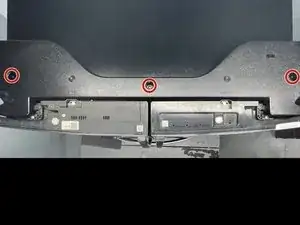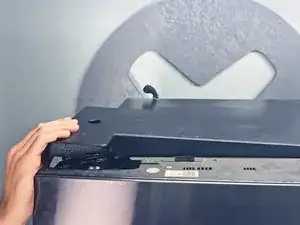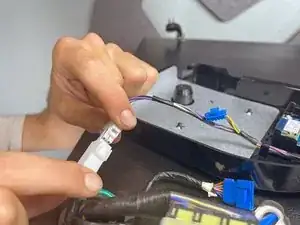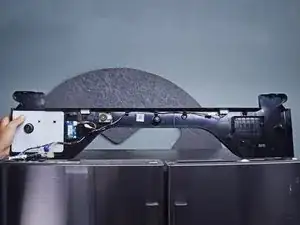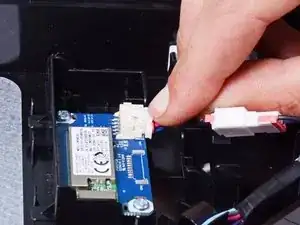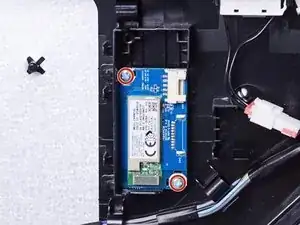Introduction
This guide shows how to remove and replace the Wi-Fi card in your Samsung RF28R7201SG refrigerator.
The Wi-Fi card resides in the top hinge cover. If your fridge has trouble connecting to the local Wi-Fi network, first make sure that the hinge cover doesn't have any metallic items placed over it (which can severely block wireless signals). If the fridge can't pick up any Wi-Fi signals, you may need to replace the Wi-Fi card.
Tools
-
-
Use a Phillips screwdriver to remove the three 18.5 mm-long screws securing the hinge cover on the top of the refrigerator.
-
-
-
Lift the edges of the hinge cover to loosen it from the refrigerator.
-
Flip the hinge cover over to access the cables underneath.
-
-
-
Use your fingers to squeeze and disconnect the blue wire connector.
-
Use your fingers to squeeze and disconnect the white wire connector.
-
-
-
The Wi-Fi card is attached to the hinge cover.
-
Use your fingers to squeeze and slide the Wi-Fi cable connector out of its socket.
-
-
-
Use a Phillips screwdriver to remove the two 9.7 mm-long screws securing the Wi-Fi card to the hinge cover.
-
To reassemble your device, follow these instructions in reverse order.
Take your e-waste to an R2 or e-Stewards certified recycler.
Repair didn’t go as planned? Ask our Answers community for help.