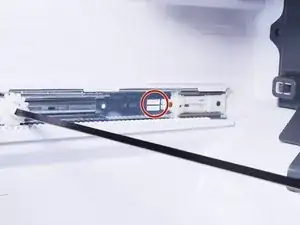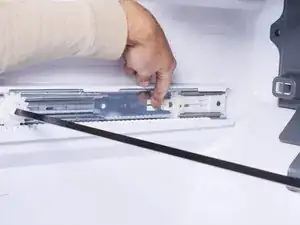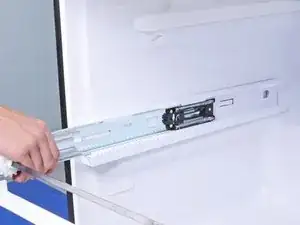Introduction
Prereq guide to remove the freezer drawer for the Samsung RF28T5001SR refrigerator.
Tools
-
-
Use a flathead screwdriver or your fingers to press in the plastic tab near the inner end of the drawer rail.
-
While pressing the plastic tab, grasp the rail with your free hand and slide it towards you slightly to unlock the rail.
-
-
-
Once both rails are unlocked, firmly pull both rails to slide them out of the refrigerator wall guides.
-
Remove the freezer drawer.
-
Push the geared torsion bar until it rests at the very end of the rails.
-
Align the drawer rails to the refrigerator wall guides.
-
Close the freezer drawer until the rails lock back in place.
-
Conclusion
To reassemble your device, follow these instructions in reverse order.