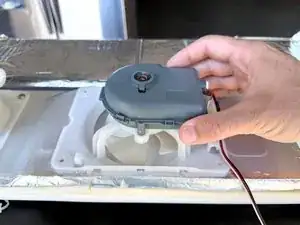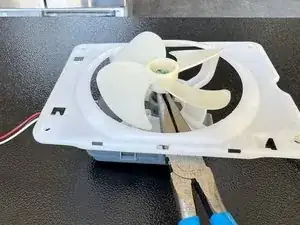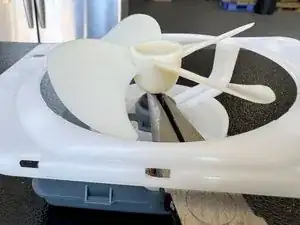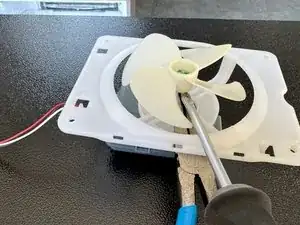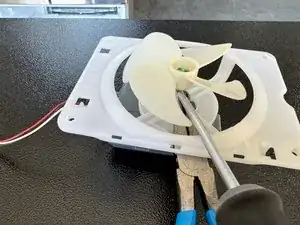Introduction
Tools
-
-
Use a #2 Phillips driver to remove the screws securing the evaporator fan assembly to the evaporator cover.
-
-
-
Turn the fan assembly over so it rests on the motor case.
-
Use a pair of long nose pliers to grasp the fan shaft gently.
-
Insert a 1/4" flat blade screwdriver between the side of the pliers and the fan hub.
-
-
-
Rotate the screwdriver to pry upward on the fan blade hub to push it upward on the motor shaft.
-
-
-
While continuing to hold the motor shaft with the long nose pliers, pull the fan blades straight upward off the motor shaft.
-
Conclusion
To reassemble your device, follow these instructions in reverse order.