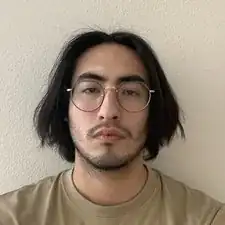Introduction
If you're experiencing persistent performance issues or malfunctions with your Samsung UBD-M8500 Blu-ray player, a faulty motherboard might be the culprit. This step-by-step guide is crafted to assist you in the seamless replacement of the motherboard using a Phillips #1 screwdriver, a critical component that orchestrates the functions of your device. By following these straightforward steps, you can rejuvenate your Blu-ray player's performance.
Tools
-
-
From the back lift the case of the device upwards then forward, releasing the clips from the front.
-
-
-
Using two fingers in a pinching motion, release the wire from the clip that is attached to the outer shell and disconnect it.
-
-
-
Remove the four screws from the corners of the motherboard with the Phillips #1 screwdriver.
-
Lift the motherboard up and out.
-
To reassemble your device, follow these instructions in reverse order.