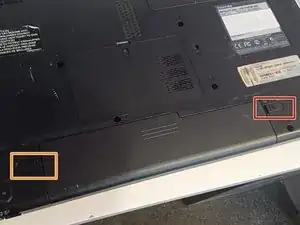Introduction
This guide can be used to replace or improve RAM (Random Access Memory) in a Toshiba Satellite L650
Tools
-
-
(Right Side-Image 1) Pull clip outwards until it sticks
-
(Left side-Image 1/2) While pulling clip outwards, pull the battery with your other hand.
-
-
-
(Image 1) Unscrew the screw with a Phillips Head #00
-
(Image 2) Two clips are located at the top. Dissengage them and lift the panel.
-
Conclusion
To reassemble your device, follow these instructions in reverse order. See the Reminder boxes, located at the bottom of each step, for certain reassembly instructions.