Introduction
Follow this guide to replace the screen on your iPad Pro 11" 1st gen.
If your battery is swollen, take appropriate precautions.
The LiDAR sensor assembly attached to the screen is paired with the Face ID hardware. You'll need to transfer it to your new screen to keep Face ID functionality.
Tools
Parts
Conclusion
Compare your new replacement part to the original part—you may need to transfer remaining components or remove adhesive backings from the new part before installing.
To reassemble your device, follow these instructions in reverse order.
Take your e-waste to an R2 or e-Stewards certified recycler.
Repair didn’t go as planned? Try some basic troubleshooting, or ask our iPad Pro 11" 1st Gen answers community for help.


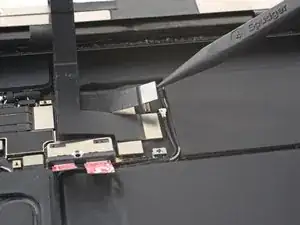
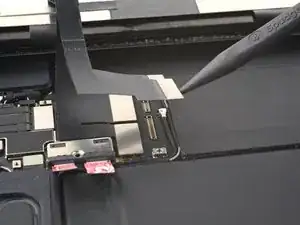

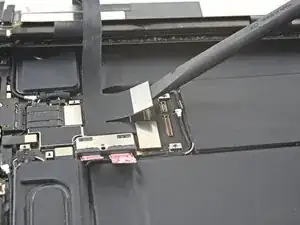



in this picture it shows 2 pieces of material, presumably nonconductive, physically separating the logic board from the battery. There are no instructions on how to achieve this and it has, so far, proven to be the most difficult part of this repair.
Jacob Tillman -