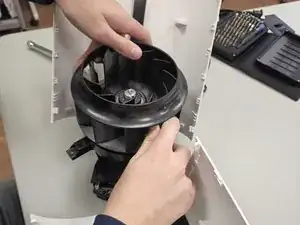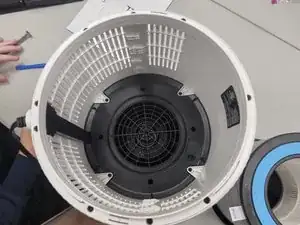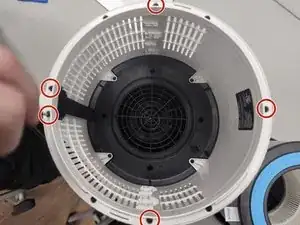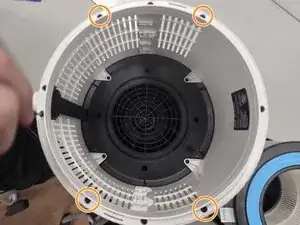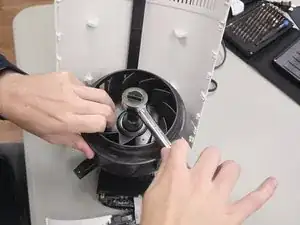Introduction
Use this guide to replace the fan in your Shark Clean Sense HP102PET. The fan is one of the most important parts of the device and it will need to be replaced if it is malfunctioning
Tools
-
-
Unscrew the one 1.2 cm screw holding the grate at the top with a TR10 Torx screwdriver.
-
Use a prying tool to carefully pry along the outer edges to disengage the inner retaining clips.
-
Remove the grate.
-
-
-
Remove the five 1 cm a Phillips screwdriver.
-
Unscrew the four 1.2 cm screws with a TR10 Torx screwdriver.
-
-
-
Make sure that you are pulling up on the side that allows, as pictured in the red box.
-
Gently slide the cases up and down, or hold one and gently pull up on the opposite side (Down on the left, up on the right for this picture).
-
-
-
Gently open the case outwards as there are fragile electronics inside.
-
Remove the fan housing.
-
To reassemble your device, follow these instructions in reverse order.