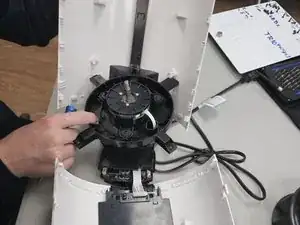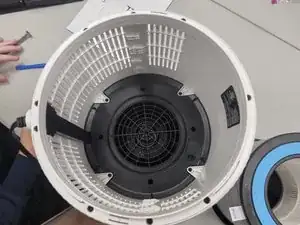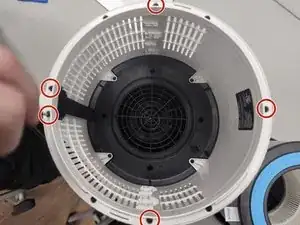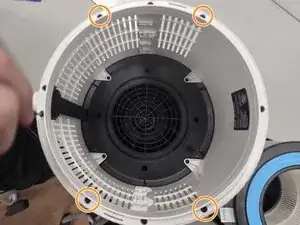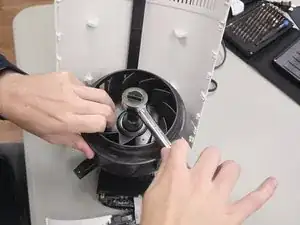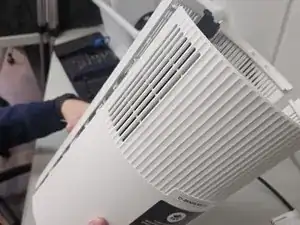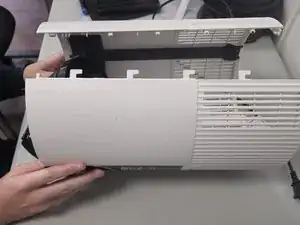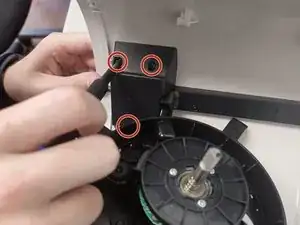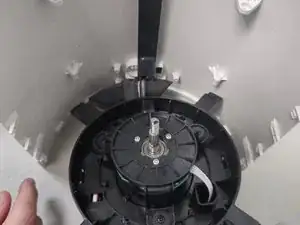Introduction
Use this guide to replace the sensor in your Shark Clean Sense HP102PET. The sensor allows the device to register whenever you use the LED touch screen feature.
Tools
-
-
Unscrew the one 1.2 cm screw holding the grate at the top with a TR10 Torx screwdriver.
-
Use a prying tool to carefully pry along the outer edges to disengage the inner retaining clips.
-
Remove the grate.
-
-
-
Remove the five 1 cm a Phillips screwdriver.
-
Unscrew the four 1.2 cm screws with a TR10 Torx screwdriver.
-
-
-
Make sure that you are pulling up on the side that allows, as pictured in the red box.
-
Gently slide the cases up and down, or hold one and gently pull up on the opposite side (Down on the left, up on the right for this picture).
-
-
-
Gently open the case outwards as there are fragile electronics inside.
-
Remove the fan housing.
-
-
-
Gently pull housing outwards, to where you can easily access the portion circled in the third picture.
-
-
-
With the casing loose, return the shell to the upright position, as this will help with maneuvering the case to access the inside.
-
The sensor should rotate counter-clockwise, allowing the red and white wire to rotate with it so that it doesn't disconnect.
-
-
-
Rotate the sensor and make sure that the sensors are free from any blockages or gunk that could be interfering with the sensor or replace the sensor as needed.
-
To reassemble your device, follow the above steps in reverse order.
Take your e-waste to an R2 or e-Stewards certified recycler.
Repair didn’t go as planned? Try some basic troubleshooting or ask our Answers community for help.