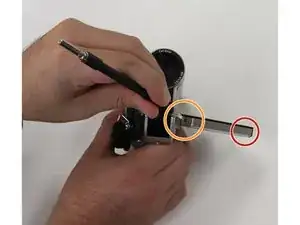Introduction
Tools
-
-
Remove the first screw located on the bottom of the LCD screen by using a cross tip screwdriver.
-
-
-
Turn the LCD screen either clockwise or counterclockwise for a better view of the screw.
-
Remove the second screw.
-
-
-
Remove each of the ribbon cables off by lifting up on the black tab.
-
Remove all ribbon cables before continuing unto the next step.
-
Conclusion
To reassemble your device, follow these instructions in reverse order.