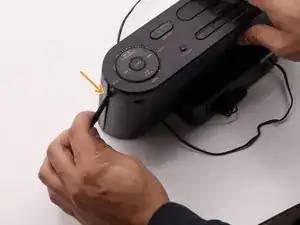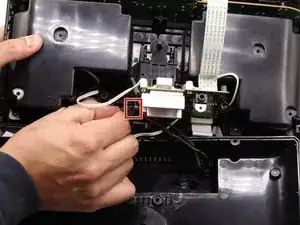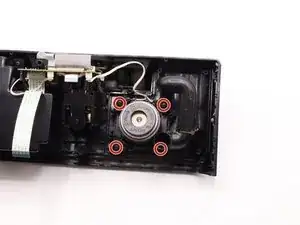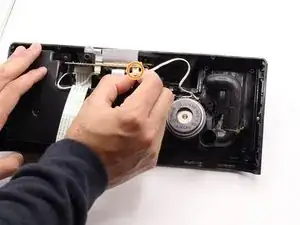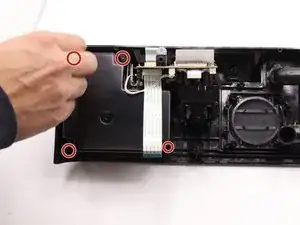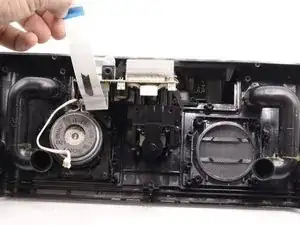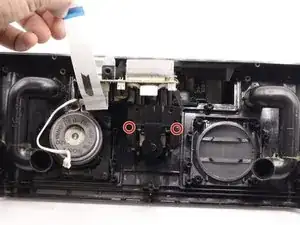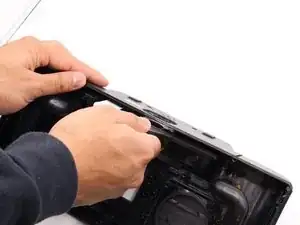Introduction
If your clock display doesn't show a time or it doesn't provide any sort of display on your Sony ICF-C1PMK2, this guide provides step by step instructions on replacing the clock display. The clock display shows the time and tells you the radio station.
Tools
-
-
Flip product over to see the back.
-
Remove the 1 cm Phillips #00 screws.
-
Use a plastic spudger to pry the back chassis off of the front.
-
-
-
Open up the back.
-
Carefully remove the ribbon cables by pulling them straight out of the port.
-
-
-
Remove the 1 cm screws from the plastic speaker cover using Phillips #00 screwdriver.
-
Gently pull the speaker cable out.
-
-
-
Remove the two 1 cm Phillips #00 screws.
-
Carefully pull out the ribbon cable.
-
Slide the iPod dock out.
-
To reassemble your device, follow these instructions in reverse order.