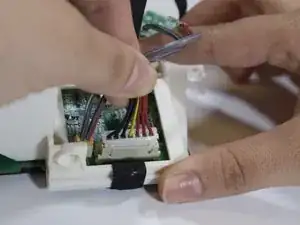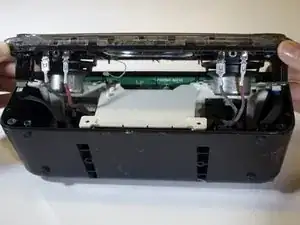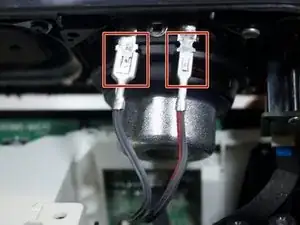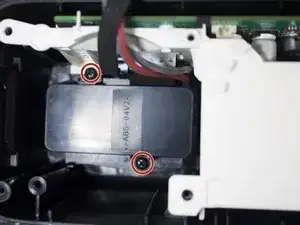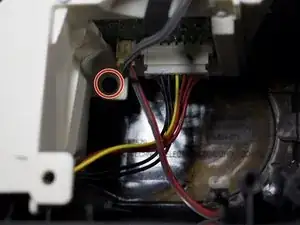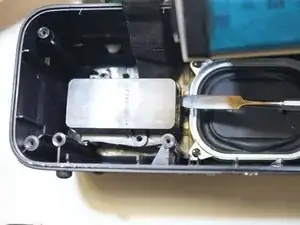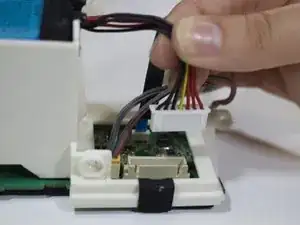Introduction
Tools
-
-
With the Sony logo facing towards you, use the medium spudger to lift the side plates from the internal frame.
-
-
-
Next, remove the four outer edge screws, located on each corner of the speaker. The outer edge of the speaker is a clear plastic.
-
Remove each of the four corner screws (15.0 mm long).
-
-
-
Unclip the four wire connectors (that are attached to the speaker lid).
-
Disconnect the thin yellow wire (attached to the speaker lid) from its port.
-
-
-
Insert the spudger along the battery edge and firmly hold the wires. Lift both sides up. The battery will pop out from its encasement.
-
Conclusion
To reassemble your device, follow these instructions in reverse order.