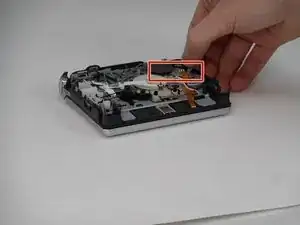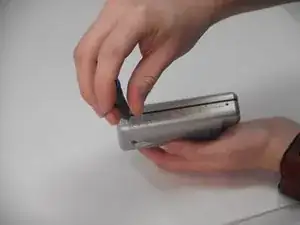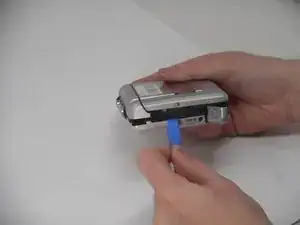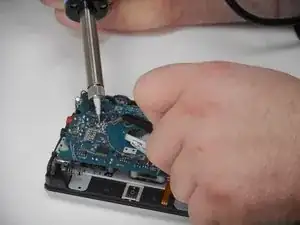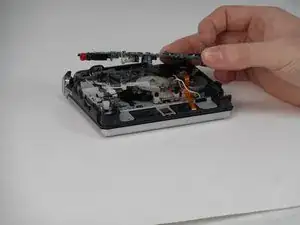Introduction
Is your Sony TCM-450 or TCM-450DV not spinning correctly? If not, this is the guide will show you how to remove the capstan belt. The main purpose of the belt is to maintain the speed of the device. This is considered difficult as you need to remove the PCB to get to the belt, which requires desoldering.
Tools
-
-
Open the lid, and carefully remove the two 9.7 mm Phillips #0 screws from the inside of the front cabinet.
-
-
-
Carefully remove the three inner screws as shown from the circuit board to loosen it.
-
Remove the following screws in this order:
-
A 3.4 mm Phillips #00
-
A 4.6 mm Phillips #00
-
A 9.7 mm Phillips #0. To remove this screw you must lift the PCB at the same time.
-
-
-
After removing the PCB, simply remove the belt by pulling the belt out and away from the Capstan.
-
To reassemble your device, follow these instructions in reverse order.