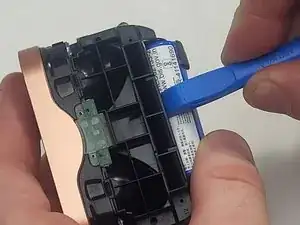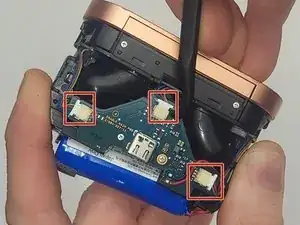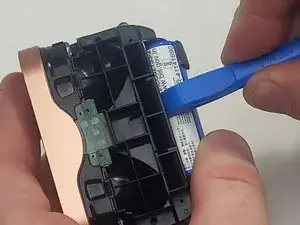Introduction
The Sony WF-1000XM3 charging case battery may need to be replaced if it can no longer hold a charge or if the earbuds themselves cannot be charged. The safe replacement of the battery in the charging case is explained in detail in this guide.
Tools
-
-
Use plastic opening picks to release the locking mechanism that secures the plastic shell of the charging case to its internal components.
-
Use a spudger to release the final lock and slide out the internal components of the charging case.
-
-
-
Use the point of a spudger to push on alternating sides of each connector to "walk" it out of its socket.
-
-
-
Use an opening tool to carefully break the adhesive foam securing the battery in place, then remove it from the battery compartment.
-
To reassemble your device, follow these instructions in reverse order. Take your e-waste to an R2 or e-Stewards certified recycler.
One comment
what kind of battery is in the case?