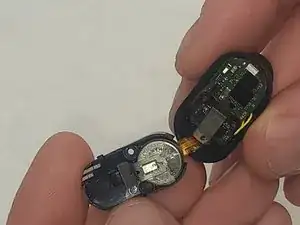Introduction
It's time to replace the battery in your Sony WF-1000XM3 earphones if they are no longer charging or have a significantly shorter battery life. This guide will take you through the procedure. Please be aware that because the parts are tiny and delicate, this repair requires some precision. To prevent damage or losing small parts, always work in a clean, brightly lit environment.
Tools
To reassemble your device, follow these instructions in reverse order. Double-check your work to ensure everything is properly reassembled. Test the earbuds to confirm that the new battery is functioning correctly. If the earbud does not power on, recheck the connections and ensure the battery is connected correctly. Take your e-waste to an R2 or e-Stewards certified recycler.