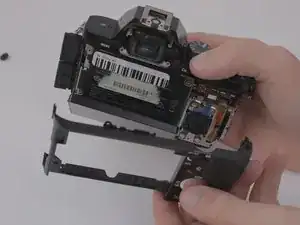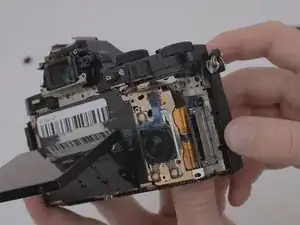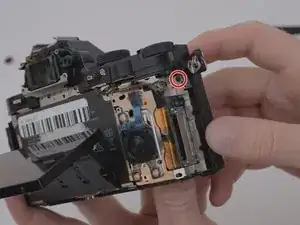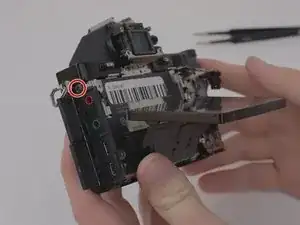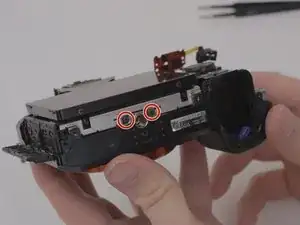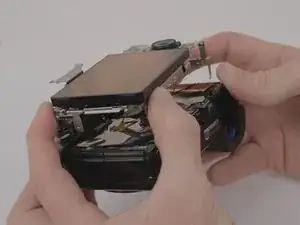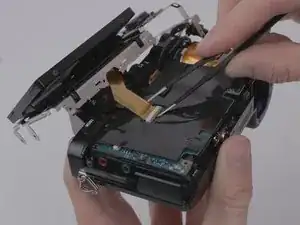Introduction
This is a pre-requisite list of steps that will act as a placeholder for all other applicable guides pertaining to the Sony a7.
Tools
-
-
Remove the eyepiece cover by removing the four M1.5x4mm screws with a PH00 Phillips screwdriver.
-
Remove the M1.5x4mm screw that retains the adjustment wheel with a PH00 Phillips screwdriver.
-
-
-
Place the tweezers on the side of the circuit board and lift it from underneath so as to free it from the three retaining tabs.
-
Conclusion
To reassemble your device, follow these instructions in reverse order.