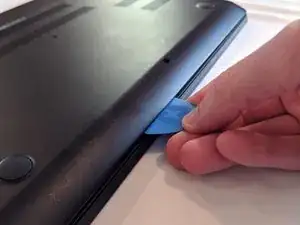Introduction
Use this guide to replace an old or faulty battery and revitalize your ThinkPad. If your battery is swollen, take appropriate precautions.
Tools
Parts
-
-
Insert an opening pick into the space between the lower case and the chassis.
-
Slide the opening pick around the case, pushing inward to release the clips securing the lower case. You should feel and hear the clip pop free.
-
-
-
Use a spudger or other plastic tool to push the battery connector in the direction of the arrow, removing it from its socket.
-
Conclusion
To reassemble your device, follow these instructions in reverse order.