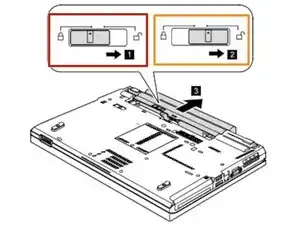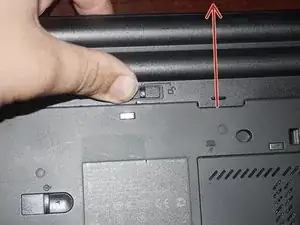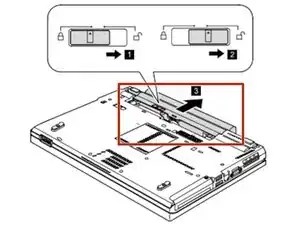Introduction
How to replace the battery in the ThinkPad T420/T420i.
Parts
-
-
Unlock the latch locking the battery in the laptop.
-
NOTE: To remove the battery, the tab must be held in to avoid having the lock reinitiate inside the laptop.
-
-
-
After unlocking the battery, remove the battery from the reverse way it is installed to remove it from the laptop.
-
Conclusion
To reassemble your device, follow these instructions in reverse order.