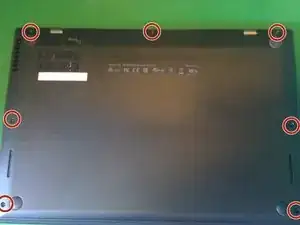Introduction
Tools
Parts
-
-
Remove the five black phillips screws from the battery.
-
The battery can now be removed from the laptop.
-
Conclusion
To reassemble your device, follow these instructions in reverse order.
2 comments
Thanks! This was a perfect guide, made replacing the battery really easy.
Thanks . You made it easy.