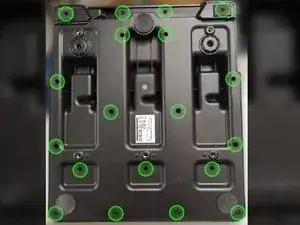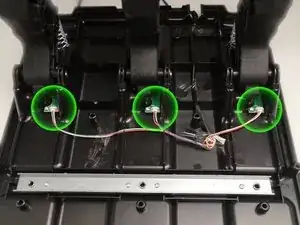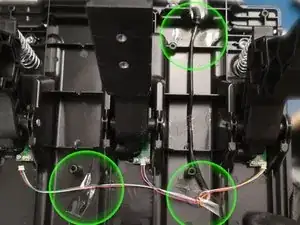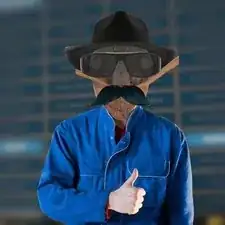Introduction
Instructions on how to replace the RJ12 main cable
Tools
Parts
-
-
Lift the tape and remove the cable
-
You can keep the original tape, add new tape or use some other method to stabilize the cable.
-
Conclusion
To reassemble your pedal set, follow these instructions in reverse order.