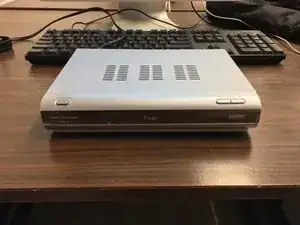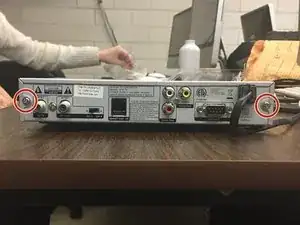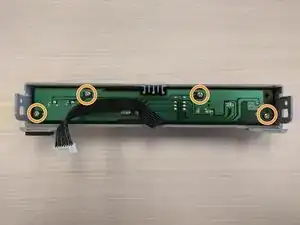Introduction
Use this guide to replace the daughter board of a Tivax STB-T9 Digital TV Converter Box.
The daughter board receives signals from the TV remote and transmits them to the main circuit board to control the TV. It also recieves signals from the buttons on the front of the converter (Power Button and Channel Up/Down). Without the daughter board, the converter will not work, so it is an essential component of the device.
Tools
-
-
Using the Phillips #2 screwdriver, remove the screws from the sides of the box. (There are two screws, one on each side.)
-
-
-
Turn the converter upside down.
-
Using the screwdriver, remove the two screws that connect the face plate to the main box.
-
-
-
Once the screws are removed, lift up on the back of the case and then slide it backwards to remove it from the device.
-
-
-
With the cover removed, you will be able to access the internal components of the device.
-
Locate the white connector attached to the faceplate by black wires.
-
Place your forefinger and thumb on the sides of the connector. With little force, you should be able to pull the connector out.
-
-
-
Locate the daughter board in the face plate.
-
Using the Phillips screwdriver, remove the four screws that connect the daughter board to the face plate.
-
Once the screws are removed, gently lift up on the daughter board to remove it from the face plate.
-
To reassemble your device, please follow the steps in reverse order.