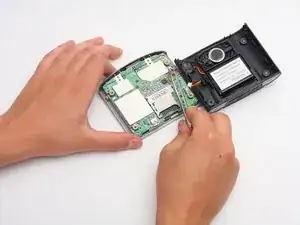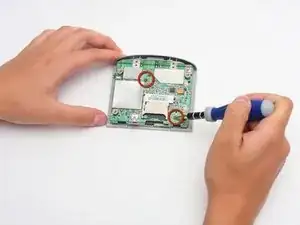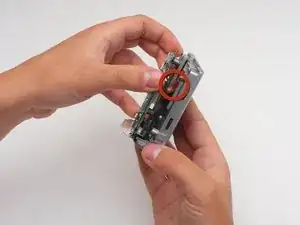Introduction
The screen on the TomTom ONE is likely to get scratched and/or shatter as a result of wear and tear. This guide will walk you step by step on your way to replacing it.
Tools
-
-
Using the spudger, gently pry apart the back case from the front case. It is easier to start on a side and work your way around the device.
-
-
-
Next, you must remove the motherboard from the front screen.
-
Use a Torx T-7 screwdriver to unscrew the two screws.
-
-
-
Before you can seperate the motherboard from the front cover, you must disconnect the wire connecting the two.
-
To do so, you must use the back end of the spudger to push out the two white tabs connected to the wire, that holds the motherboard and front cover together.
-
-
-
Apply pressure with thumbs to remove screen from inner casing.
-
The screen and front cover are now disconnected.
-