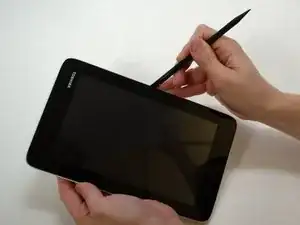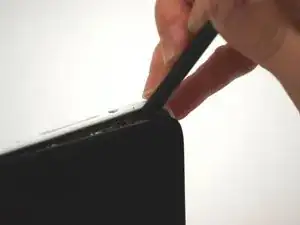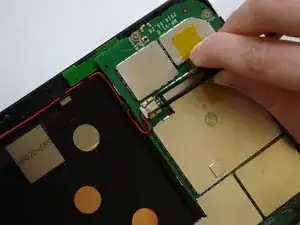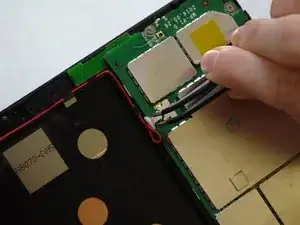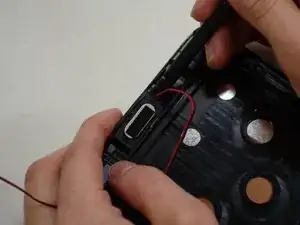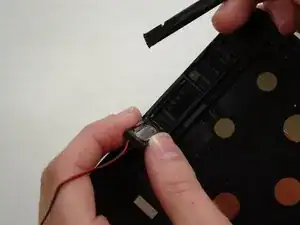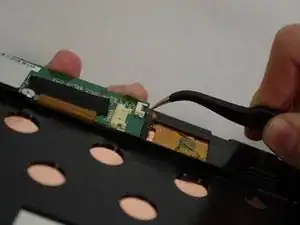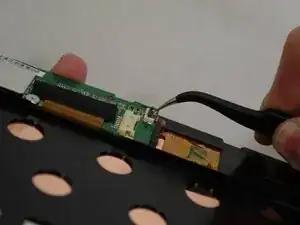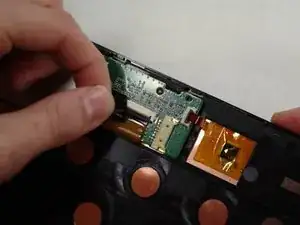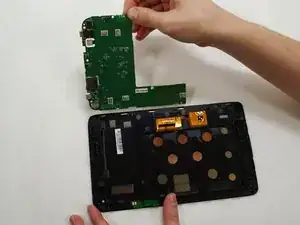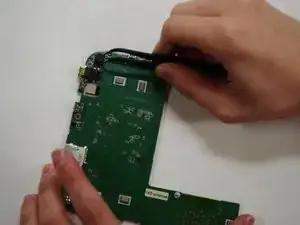Introduction
The Toshiba Encore Mini has a rear-facing camera which is attached to the motherboard and requires battery removal for replacement. Therefore be advised to backup any data to external storage before beginning. As well as obtain a system to organize small screws and hand tools.
Tools
-
-
Using the flat end of the spudger, gently pry open the back case from the rest of the device.
-
-
-
Gently pry audio module from the back of the screen using tweezers and spudger. Be careful not to pull on the wires.
-
Set the audio module and attached wire aside.
-
-
-
Using needle-nose tweezers, carefully flip up the dark gray cover on the right of the device holding the small orange ribbon in place. (It is approximately 1/4" wide.)
-
With the tweezers, carefully pull the small ribbon out of its housing. It will stay attached to the device at the other end.
-
-
-
Carefully pull the black tape off the ribbon housing and set it aside. You will need to replace the tape when reassembling the device.
-
-
-
Using needle-nose tweezers, carefully flip up the dark gray cover.
-
With the tweezers, carefully pull the wide ribbon from its housing. It will stay attached to the device at the other end.
-
-
-
Using a Phillips 000 screwdriver, remove the screws holding components together.
-
Remove four 4.2 mm Phillips screws.
-
Remove one 3mm Phillips screw.
-
-
-
Holding the motherboard carefully by the edges, gently lift it up off the screen and carefully set it aside.
-
-
-
If camera has not already "popped" off the motherboard, use needle-nose tweezers to gently grasp the camera and remove from motherboard.
-
To reassemble your device, follow these instructions in reverse order.