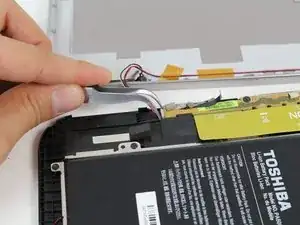Introduction
This guide will walk through how to open up the Toshiba Excite 10 and replace the broken speakers. Ensure that you have gone through the troubleshooting page section on sound problems before attempting this repair to ensure that the problem is not software-based.
Tools
Parts
-
-
Use the opening tool to separate the front and rear panels by slipping the tool underneath the screen edge and sliding it around the entire device.
-
-
-
Using a #00 Phillips screwdriver, remove the four 3mm #00 Phillips screws that hold the speakers in place.
-
Using your hands, remove the old speakers from back panel of tablet.
-
Place the new speakers where the old speakers were and in the same orientation.
-
Conclusion
To reassemble your device, follow these instructions in reverse order.