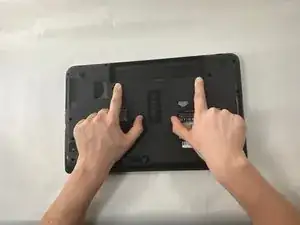Introduction
If your Toshiba Satellite C55D-A5304 is running uncomfortably hot, use this guide to clean out the fan of any debris that is resulting in clogging.
The fan keeps the inner components of the motherboard cool and prevents them from overheating.
Warning: Remove the battery beforehand to avoid any safety issues.
Tools
-
-
Once you see the fan, to make the cleaning process more convenient use a screwdriver to unscrew the 4mm screws on the fan.
-
To the immediate right of the fan the wiring harness is located. Disconnect this also to remove the fan.
-
Conclusion
To reassemble your device, follow these instructions in reverse order.