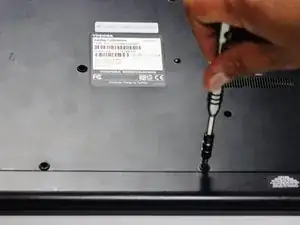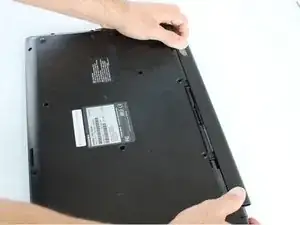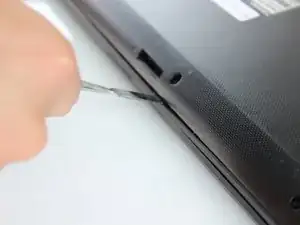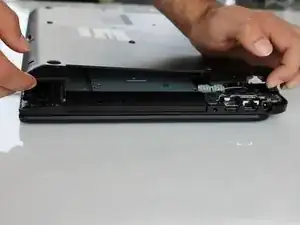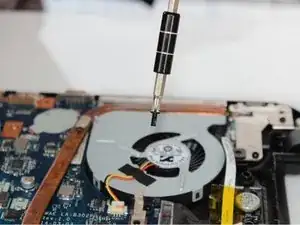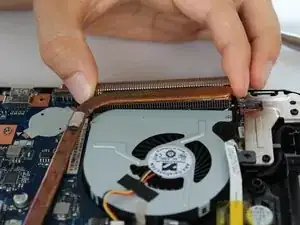Introduction
The fan of your Toshiba Satellite C55D device may malfunction at some point. If your constantly heats up shuts down, that indicates the fan has malfunctioned. This manual will provide a step-by-step guide to replace the fan,
Tools
-
-
Turn the laptop upside down so the battery faces upwards.
-
Use a Phillips #1 screwdriver to remove the two, 7 mm screws that secure the battery.
-
-
-
Place both of your thumbs on the outside edges of the battery and push the battery out to remove it.
-
-
-
Use the screwdriver to remove the thirteen, 7 mm Phillips#1 screws from the bottom of the chassis.
-
-
-
Insert a spudger at the center and into the crevice between the bottom casing and the keyboard and pry upwards.
-
Gently slide the spudger along the entire perimeter of the device and pry the casing loose to unhook 6 clips.
-
-
-
Lift the fan approximately one inch upward from back of the laptop.
-
Detach the white cable connector from the connective port.
-
To reassemble your device, follow these instructions in reverse order.