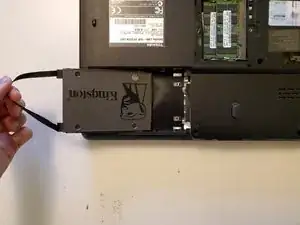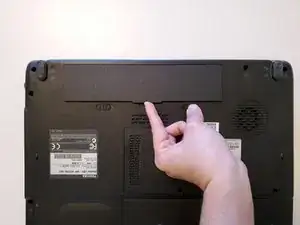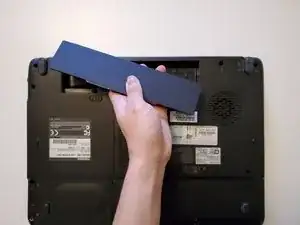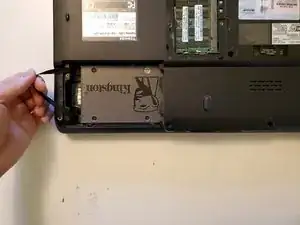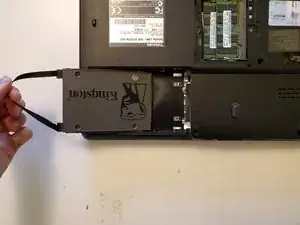Introduction
Use this guide to upgrade or replace the hard disk drive (HDD) in your Toshiba Satellite L300-04P (PSLB8C-04P01X).
Tools
-
-
Unlock the battery by sliding the left battery latch to the right.
-
To remove the battery, hold the spring-loaded right battery latch to the right, then grasp the center battery tab and pull upward.
-
-
-
Use a Phillips #00 screwdriver to loosen the two HDD cover's captive screws.
-
Remove the cover.
-
Conclusion
To reassemble your device, follow these instructions in reverse order.