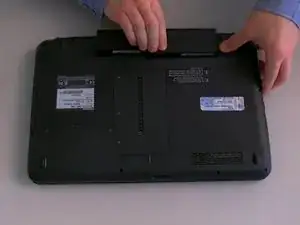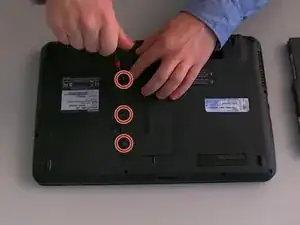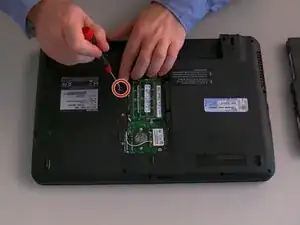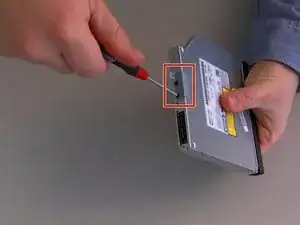Introduction
If your Toshiba Satellite L755-S5244 Optical Drive is not reading disks, then it should be replaced. The removal of or the replacement of the optical drive will require this guide.
Tools
-
-
Next, unscrew the RAM cover and carefully remove it. Then, locate and unscrew the optical drive screw.
-
-
-
Finally, detach the mounting bracket from the optical drive in order to attach it to the new optical drive then follow the steps in reverse to reassemble it.
-
Conclusion
To reassemble your device, follow these instructions in reverse order.