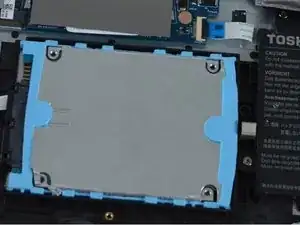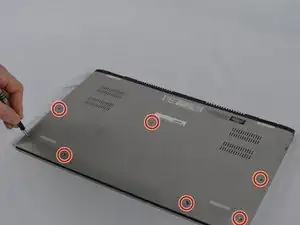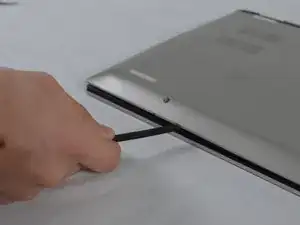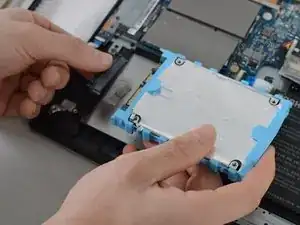Introduction
Be careful to handle this device with care while performing this guide make sure to use use an anti-static wrist strap.
Tools
-
-
Use the screwdriver to take out the three 5mm black JIS #1 head screws that are located on the hinge.
-
-
-
Remove the hard drive from the device by gently pulling on the blue plastic hard drive cover.
-
Conclusion
To reassemble your device, follow these instructions in reverse order.
2 comments
Can you change the touch panel of toshibasatelliteP50W-B1038.
Hi dear,
My laptop bios was crashed,
I need to radius 15 p50w-c-104 bios dump file.
can you help me please.?
labexperiance@gmail.com
thank you