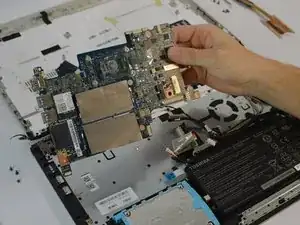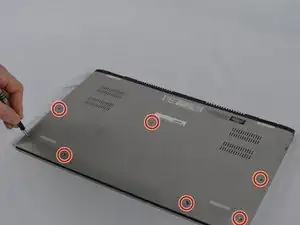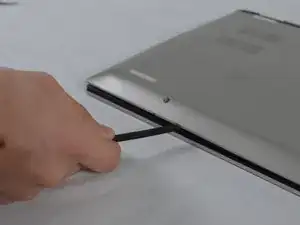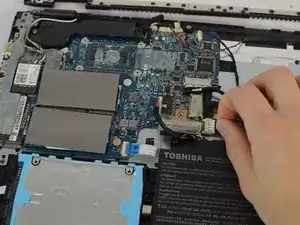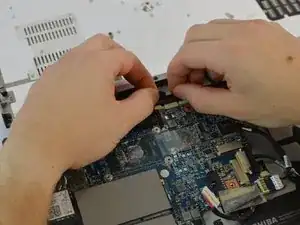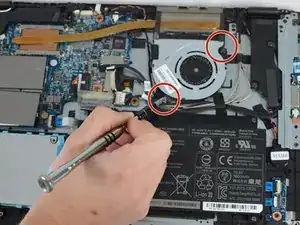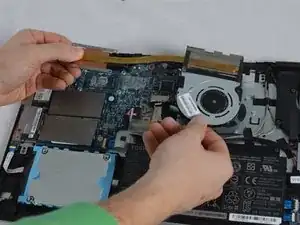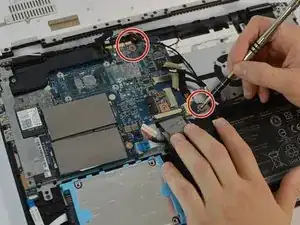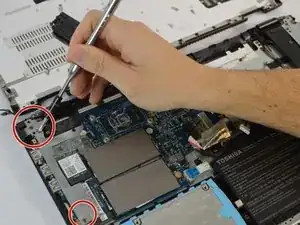Introduction
The motherboard contains the principal components of the device. Make sure the device is not connected to any source of power before removing any parts. Clips and connections may break easily so be gentle when removing parts.
Tools
-
-
Use the screwdriver to take out the three 5mm black JIS #1 head screws that are located on the hinge.
-
-
-
Remove all power connections to the motherboard. Including the black and white power connections to the wifi module.
-
-
-
Unscrew the two 7 mm JIS head screws in the fan .
-
Then unscrew the four 2 mm JIS head screws connecting the heat sink to the mother board.
-
Then take out the heat sink and fan.
-
To reassemble your device, follow these instructions in reverse order.
One comment
Hi dear,
My laptop bios was crashed,
I need to radius 15 p50w-c-104 bios dump file.
can you help me please.?
labexperiance@gmail.com
thank you