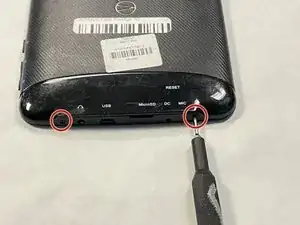Introduction
This is a guide to help assist anyone who may need help removing the backplate off of their Prestige 7G tablet. You can remove the backplate from a device if it is damaged, as it is a key part of a device that helps with holding the cooler and prevents the motherboard from bending. There are no special skills required to complete this replacement.
Tools
-
-
Lay your device face-down.
-
Use a Phillips #000 screwdriver to remove the two 4 mm screws next to the AUX port and microphone.
-
Conclusion
For reassembly, follow the steps backward and screw the device shut.