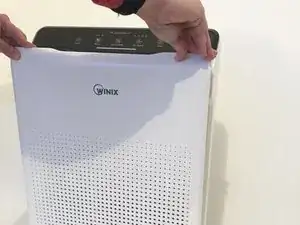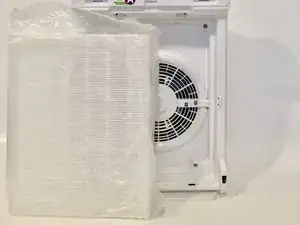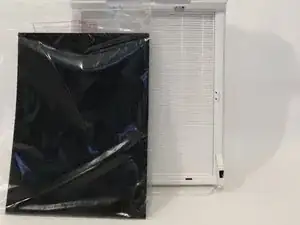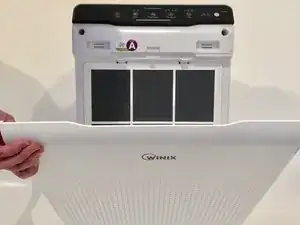Introduction
Failure to replace HEPA Filters in air purifiers can cause dirty and moldy filters. This can result in harmful health effects including chronic illness, allergies, rashes, or other skin issues. This can also cause existing conditions to worsen. In order to maintain health benefits and purified air, it is important to keep up on regular HEPA Filter replacements. Fortunately, a HEPA Filter replacement in the Winix C535 Air Cleaner with PlasmaWave Technology is a simple process. The process consists of removing the cover and screen, vacuuming, and replacing two filters.
Tools
Parts
-
-
Remove the air intake cover by placing your hands at the top of the air intake cover and gently pulling away from the device.
-
-
-
Detach the air intake screen by placing your fingers on the top two hinges.
-
Gently press the two hinges down and pull away from the device.
-
Using your vacuum, clean the other side of the air intake screen.
-
-
-
Replace the Activated Carbon Pre-Filter by inserting it into the space in front of the True HEPA Filter.
-
-
-
Attach the air intake screen by placing the bottom two hinges in the bottom two holes of the device.
-
Using your fingers, gently press down on the top two hinges while placing them in the top two holes of the device.
-
You have now replaced the HEPA Filter to continue purifying the air.
6 comments
Very easy to replace. Breeze.
@tackerman Where can I get a replacement air intake screen (the mesh ‘Pre-Filter’?) Mine has a tear in it and I can't find a replacement anywhere online. Thanks!
You can just scotch tape the tear (from two sides) if it is not too big
My Winix C535 came with two air filters. This video should only shows one. So is it supposed to have two filters inserted?
Ray Hill -
No, it's likely yours came with an extra replacement filter with the purchase. Their should only be one HEPA filter followed by one carbon filter and then lastly the mesh pre filter screen that locks into place.
Mine came with an extra filter as well. It is a bonus filter!