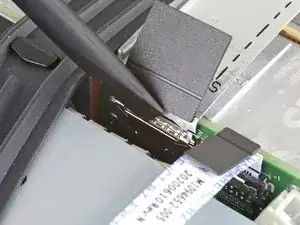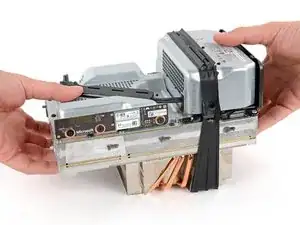Introduction
-
-
Use the flat end of a spudger to flip open the metal locking tab on the USB port ribbon cable.
-
-
-
Use a pair of tweezers to pull up on the black plastic pull tab to disconnect the USB port cable.
-
-
-
Use the pointed end of a spudger to depress the metal tab on the side of the power button cable's board connector.
-
With the metal tab depressed, use a pair of tweezers to pull up on the pull tab to disconnect the power button cable from the center chassis.
-
Don't pull on the cable without depressing the metal tab, otherwise you risk damaging either the cable or the connector.
-
-
-
Use a T8 Torx driver to remove the three 7.4 mm screws securing the center chassis assembly to the shell.
-
-
-
Grip the chassis and pull it towards the top of the shell, uncoupling the guide pegs from the shell.
-
Use two hands to lift out the chassis to remove it from the shell.
-
To reassemble your device, follow these instructions in reverse order.