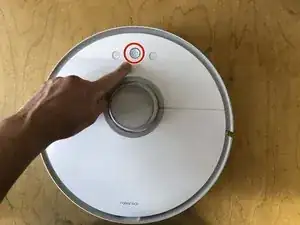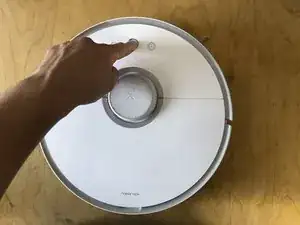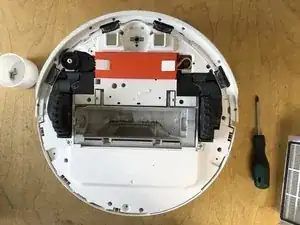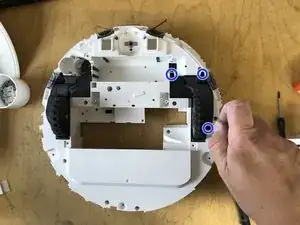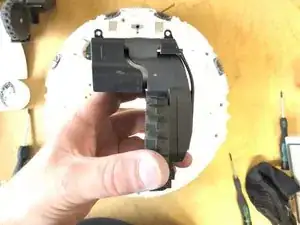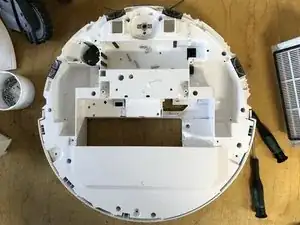Introduction
In this guide I will show you how to replace the left wheel.
This will help you if the vacuum cleaner only runs in circles or reports error 7 or error 8. Please note, however, that these errors can also have other causes.
Tools
Parts
-
-
Remove the main brush holder by pressing both locks inward and lifting it up.
-
Remove the main brush.
-
-
-
Remove the screw holding the side brush.
-
Remove the side brush along with the screw by lifting it upward.
-
-
-
Lift the front wheel with the screwdriver.
-
Completely pull the front wheel upward to remove it.
-
-
-
remove the three screws from the drive unit
-
Remove wheel upwards (connected to a circuit board via plug connection)
-
Conclusion
Work through the steps in reverse order to reassemble your device.