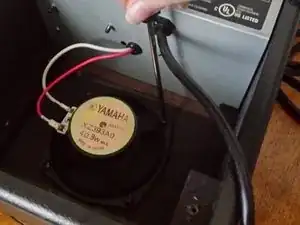Introduction
Use this guide to replace the speaker/driver on a Yamaha GA-10 guitar amp.
Tools
-
-
Turn the amp around until you can see 2 screws on the back-bottom of the amp.
-
Using the Phillips #0 screwdriver, remove the two screws found at the back-bottom of the amp.
-
-
-
Remove the plate found at the back-bottom that you removed the screws from.
-
The speaker should no longer be obstructed.
-
Remove the four screws on the corners of the speaker that are holding it in place.
-
Conclusion
To reassemble your device, follow these instructions in reverse order.