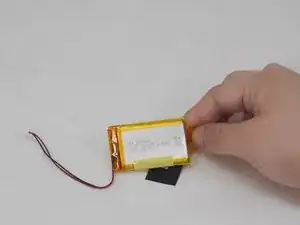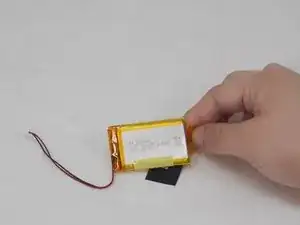Introduction
Is the baby monitor screen in your YOTON YB02 not holding enough power to last? If so, here is a guide to access and replace the battery unit inside the monitor. There are no difficult steps but be careful when prying off the battery from the motherboard.
Tools
-
-
Use a Phillips #0 screwdriver to remove the four 7 mm screws from the back panel of the monitor.
-
Conclusion
To reassemble your device, follow these instructions in reverse order.